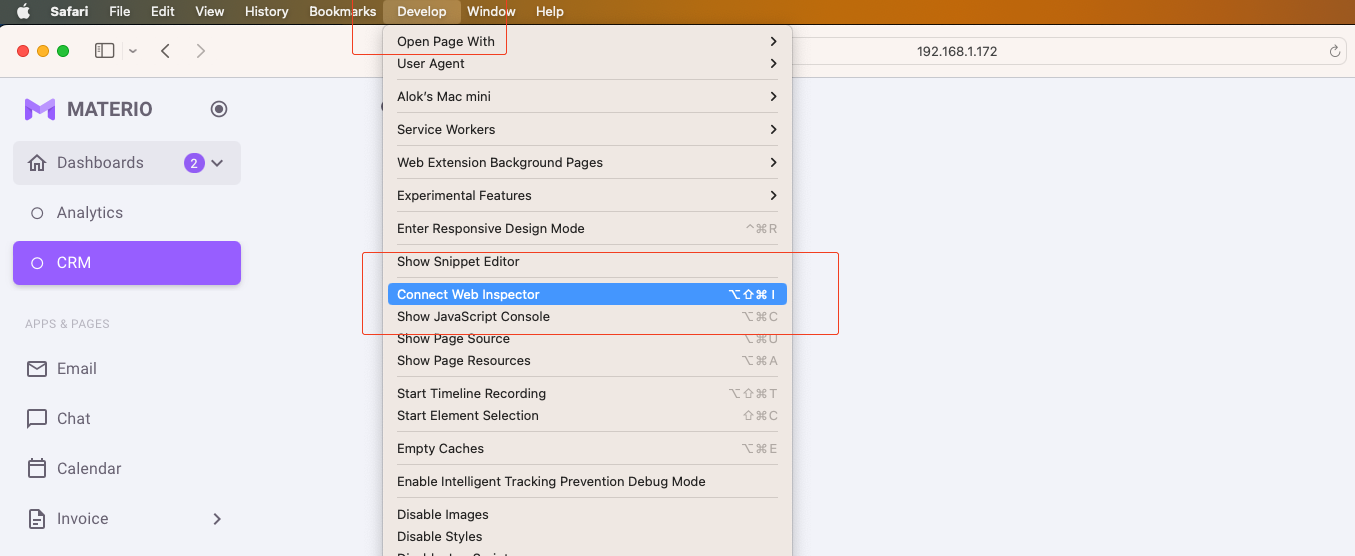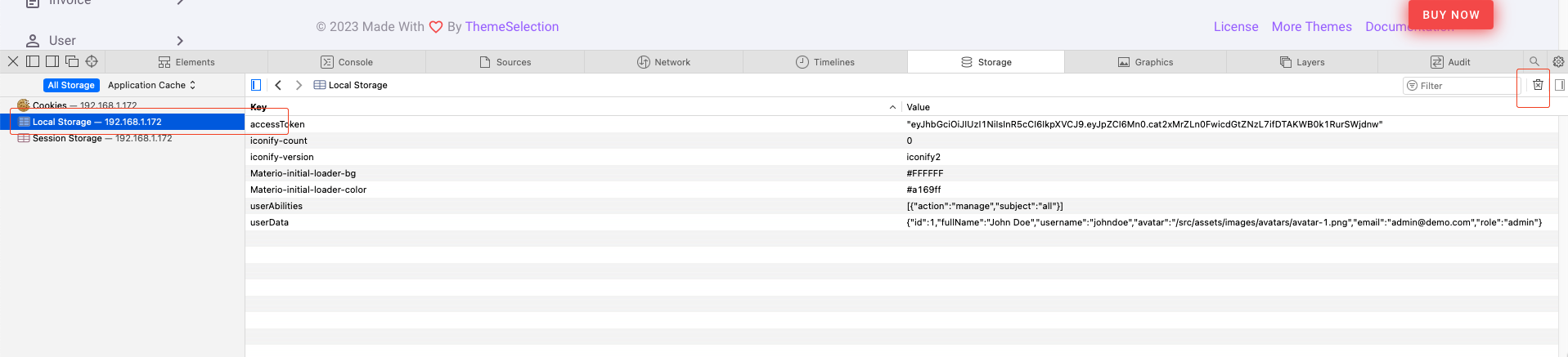# How to clear browser local storage
Clearing browser local storage is a simple process that can be accomplished by following these steps:
# Chrome
Here’s how to clear the local storage in Google Chrome:
- Open the Google Chrome Console by pressing F12 key.
- Select “Application” in the console’s top menu.
- Select “Local Storage” in the console’s left menu.
- Right click your site(s) and click clear to delete the local storage.
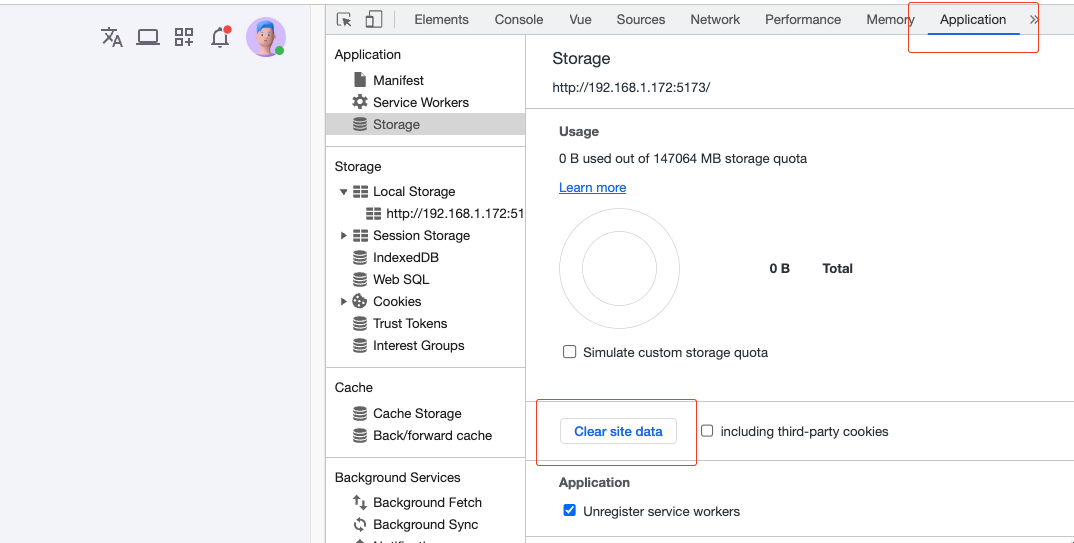
# Firefox
Here’s how to clear the local storage in Firefox:
- Open the Developer Tools by pressing F12 key.
- Select “Storage” in the developer’s top menu.
- Select “Local Storage” in the developer’s left menu.
- Right click your site(s) and click delete all.
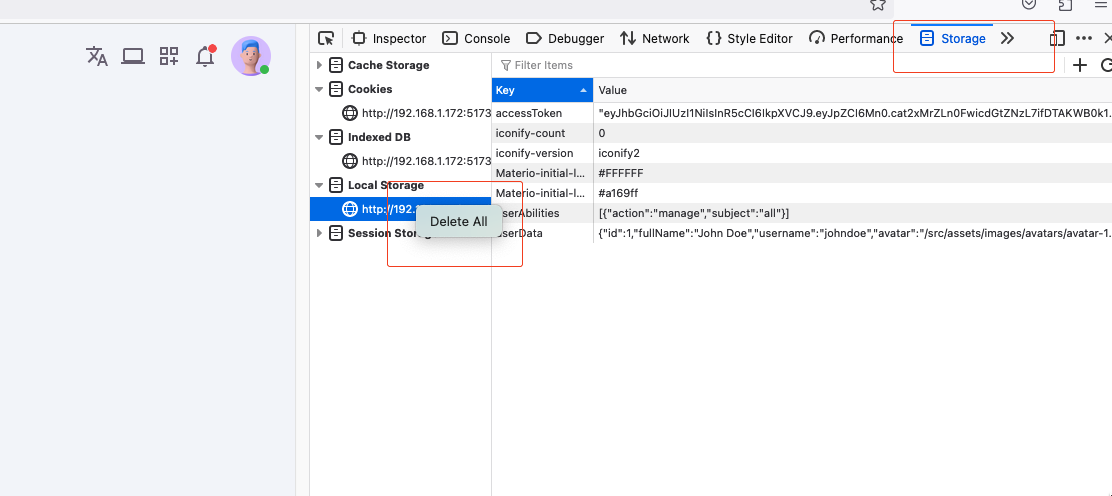
# Safari
Here’s how to clear the local storage in Safari:
- Click the Develop menu and choose Web Inspector.
- Select “Storage” in the top menu
- Select “Local Storage” in the developer’s left menu
- Click your site(s) and click the trash icon at the top.