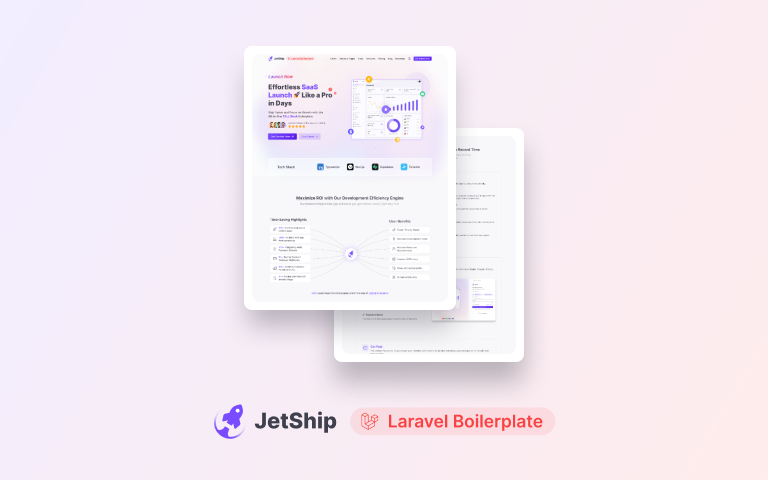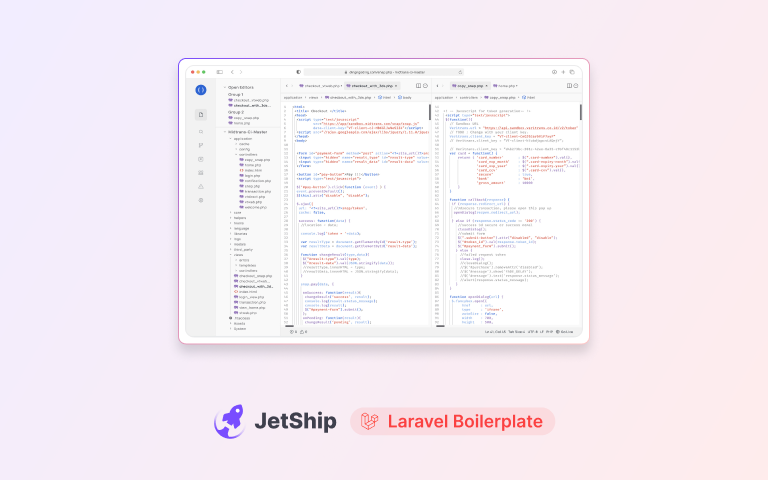Zero downtime deployment allows you to deploy new features and updates to your application without interrupting the user experience. By ensuring your application remains available and accessible throughout the deployment process, you can avoid lost traffic, maintain customer satisfaction, and reduce the risk of revenue loss. With a zero-downtime deployment script, you can confidently roll out updates, knowing that your users will continue to interact with your application without interruption.
In this guide, we'll walk you through setting up a zero-downtime deployment script for Laravel Forge, empowering you to deploy with confidence and keep your application always on.
What is Zero Downtime Deployment?
Zero downtime deployment is a deployment strategy that allows you to deploy new versions of your software without taking the application offline or causing any disruptions to the end users. It is essential for businesses that require high availability and need to ensure that their applications are always live and responsive.
Why Use Zero Downtime Deployment?
Improved User Experience: Users will not experience any downtime or disruption while you deploy new updates.
Higher Customer Satisfaction: Ensuring continuous availability helps retain users and prevent revenue loss.
Minimized Risk: Reduces the risk of errors and issues during deployment, as you can easily roll back changes if necessary.
Setting Up Zero Downtime Deployment for Laravel Forge
To set up a zero-downtime deployment process in Laravel Forge, you need to create a deployment script that will handle the entire process smoothly. Here is a step-by-step guide to help you get started.
Step 1: Initial Setup
Before starting the deployment process, define some essential variables to set up your environment:
shCopy code
DOMAIN=example.com
PROJECT_REPO=These variables set the stage for the deployment process, including the domain name, project repository, and the number of releases to keep.
Step 2: Cloning Repository and Configuring the Environment
The deployment script begins by creating a unique release directory and cloning the project repository into it:
shCopy code
cd /home/forge/$DOMAIN
mkdir -p Next, the script copies the .env file from the project directory to configure the environment for the new release:
shCopy code
printf Step 3: Running Laravel Commands and Installing Dependencies
To ensure that the new release is correctly set up, the script installs Composer dependencies, restarts PHP-FPM, and runs Laravel migrations:
shCopy code
$FORGE_COMPOSER install --no-dev --no-interaction --prefer-dist --optimize-autoloader
( flock -w Additionally, the script installs NPM dependencies and generates necessary JavaScript and CSS files:
shCopy code
printf Step 4: Building and Linking the Deployment Directory
Once all the dependencies are installed and Laravel commands are executed, the script links the deployment directory to the current directory:
shCopy code
printf Step 5: Cleaning Up and Maintaining Releases
To maintain a clean environment and save storage, the script performs cleanup tasks to delete failed and old successful releases:
shCopy code
printf Conclusion
By following the steps outlined in this guide, you can achieve zero downtime deployment for your Laravel Forge application. This approach will help maintain an uninterrupted user experience, improve customer satisfaction, and minimize risks associated with deployment errors. Remember to always test your deployment script in a staging environment before applying it to production.
Frequently Asked Questions (FAQs)
1. What is zero downtime deployment?
Zero downtime deployment is a process that allows you to update your application without interrupting its availability to end users.
2. Why is zero downtime deployment important?
It helps maintain a seamless user experience, retains customer satisfaction, and minimizes the risk of revenue loss due to downtime.
3. How do you achieve zero downtime deployment in Laravel Forge?
You can achieve it by creating a deployment script that clones the repository, installs dependencies, runs Laravel commands, and handles clean-up tasks without disrupting the live environment.
4. What are the benefits of using Laravel Forge for deployment?
Laravel Forge simplifies the deployment process, automates server management tasks, and provides a user-friendly interface for managing multiple environments.
5. How do you manage environment variables during deployment?
You can manage environment variables by copying the .env file from your project directory to the new release directory during the deployment process.
6. Can I roll back a deployment in Laravel Forge?
Yes, by maintaining multiple releases, you can easily roll back to a previous stable version if needed.