List
Please refer to MUI's official docs for more details on component's usage guide and API documentation.
Basic List
Lists are a continuous group of text or images.
Nested List
Dense List
Use dense prop with <List> component for dense list.
- Inbox
- Draft
- Snoozed
- Spam
List with Secondary Text
Use secondary prop with <ListItemText> component for secondary text.
 Caroline Black
Caroline BlackSweet dessert brownie.
 Alfred Copeland
Alfred CopelandPudding pie tiramisu.
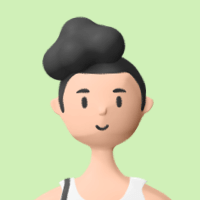 Celia Schneider
Celia SchneiderMuffin pie chupa chups.
Selected List Item
Manage selected prop with the help of a state.
 Caroline Black
Caroline Black Alfred Copeland
Alfred Copeland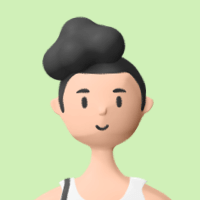 Celia Schneider
Celia Schneider
List with Checkbox
 Caroline Black
Caroline Black Alfred Copeland
Alfred Copeland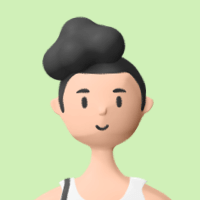 Celia Schneider
Celia Schneider
List with Switch
- Settings
- Wi-Fi
- Bluetooth
- Location
- Airplane Mode
- Hotspot
- Do not disturb
Sticky Subheader
<ListSubheader> is by default sticky.
- I'm sticky 1
- Item 1
- Item 2
- Item 3
- I'm sticky 2
- Item 1
- Item 2
- Item 3
- I'm sticky 3
- Item 1
- Item 2
- Item 3
- I'm sticky 4
- Item 1
- Item 2
- Item 3
- I'm sticky 5
- Item 1
- Item 2
- Item 3
Users List
 Caroline Black
Caroline BlackOnline
13 minutes ago
 Alfred Copeland
Alfred CopelandAway
11 minutes ago
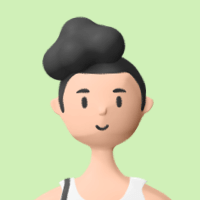 Celia Schneider
Celia SchneiderOffline
9 minutes ago
 Max Rogan
Max RoganIn Meeting
28 minutes ago
Progress List
- React is a JavaScript library for building user interfaces
- Bootstrap is an open source toolkit
- Vue.js is the Progressive JavaScript Framework
- Angular implements Functional Programming concepts
- JavaScript is the programming language of the Web