Appearance
Customize footer
In this guide we will look at how you can customize the footer in both layout components (VerticalNavLayout and HorizontalNavLayout) provided by layouts plugin.
Both components provide footer slot that you can use to add custom content to the footer.
Vertical nav layout
This layout component is used in @/layouts/components/DefaultLayoutWithVerticalNav.vue file. In there, there's already a footer slot in use, you can customize it according to your needs.
vue
<template>
<VerticalNavLayout :nav-items="navItems">
<!-- 👉 footer -->
<template #footer>
<div class="h-100 d-flex align-center">
<span>My custom content</span>
</div>
</template>
<!-- Other content -->
</VerticalNavLayout>
</template>Result:
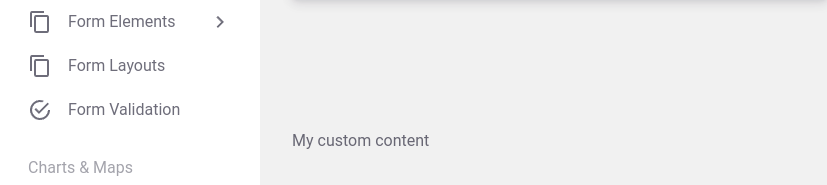
Horizontal nav layout
This layout component is used in @/layouts/components/DefaultLayoutWithHorizontalNav.vue file. In there, there's already a footer slot in use, you can customize it according to your needs.
vue
<template>
<HorizontalNavLayout :nav-items="navItems">
<!-- 👉 footer -->
<template #footer>
<div class="h-100 d-flex align-center">
<span>My custom content</span>
</div>
</template>
<!-- Other content -->
</HorizontalNavLayout>
</template>Result:

