Appearance
📧 Emails
JetShip comes with fully featured email system out of the box. It allows you to send emails using many major email providers including Mailgun, Postmark, Amazon SES.
🌐 Email Providers
JetShip offers built-in support for the following email providers:
- SMTP (compatible with any SMTP provider)
- Mailgun
- Postmark
- Amazon SES
TIP
If you're using a different email provider, no worries! You can integrate your email provider by simply following the Laravel Mail Documentation.
🛠️ Setting Up the Default Email Provider
To configure your default email provider, navigate to Settings -> Email Providers in your Admin Panel. You’ll see a screen similar to the one below.
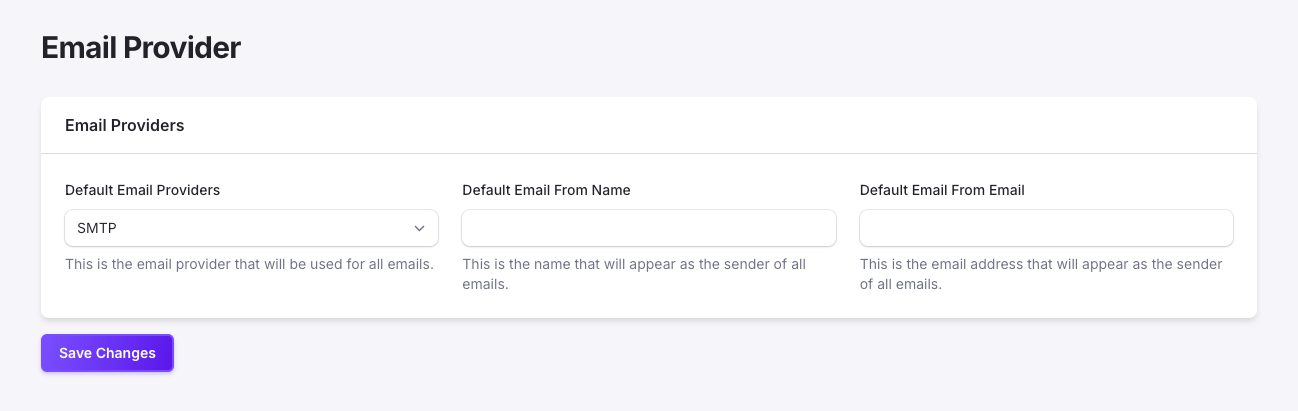
In the form, you'll need to fill out the following details:
Default Email Provider: This dropdown lists the email providers JetShip supports out-of-the-box. Select your preferred provider. This will be the provider used for all outgoing emails.
Default Email Name: Enter the name that should appear as the sender of all emails. For example, "JetShip Notifications".
Default Email From Address: Enter the email address that will appear in the "From" field of all outgoing emails.
WARNING
After selecting your default email provider, don’t forget to add the necessary credentials for your chosen email client in the .env file. For detailed guidance, refer to Mail Client Configuration.