Appearance
Customer Portal
In JetShip, when users access the Customer Portal, they are redirected to the payment provider's customer portal (either Stripe or LemonSqueezy) based on the payment provider they initially used. This customer portal allows users to manage their subscriptions and billing details directly with the payment provider.
Key Points
Subscription Plan Management:
Users can upgrade, downgrade, or change their subscription plans directly within the payment provider’s customer portal. This gives them full control over their subscription, including modifying payment methods, updating billing information, and reviewing invoices.- For example, if a user wants to move from a Basic subscription to a Pro subscription, they can handle this through Stripe or LemonSqueezy’s customer portal.
One-Off Purchases:
⚠️ Note: In the case of one-off purchases, upgrading or changing plans is not supported by payment providers like Stripe or LemonSqueezy. This is due to the nature of one-time purchases, which cannot be modified after payment is completed. Once a one-time purchase is made, users cannot switch or upgrade to another plan.
Upgrading or Changing Plans – Subscription Only
Available for Subscriptions:
Plan upgrades and changes are only available for subscription-based products. For instance, if a user is subscribed to a monthly plan and wants to upgrade to a yearly plan, this can be done via the customer portal.Not Available for One-Off Products:
Users who have made one-time purchases (e.g., for digital products or lifetime licenses) cannot upgrade or change their purchase. Payment providers do not offer functionality for one-time product upgrades. Users would need to make a new purchase if they want access to additional features.
💡 Tip: When designing your pricing and product structure, consider offering upgrades within subscription plans to provide more flexibility for your users.
How the Customer Portal Works
User Redirection:
When users access the Billing section from the User Dashboard, they are redirected to the appropriate customer portal for their chosen payment provider. In this portal, they can:- Review their active subscriptions.
- Upgrade or downgrade their subscription plans.
- Update payment methods and billing information.
- View past payments and download invoices.
Automated Updates:
Any changes users make in the payment provider's portal, such as upgrading to a higher plan or changing their billing details, are automatically reflected in your JetShip application.
Billing Page Example
Here’s an example of how the Billing section works in the User Dashboard:
Billing Page
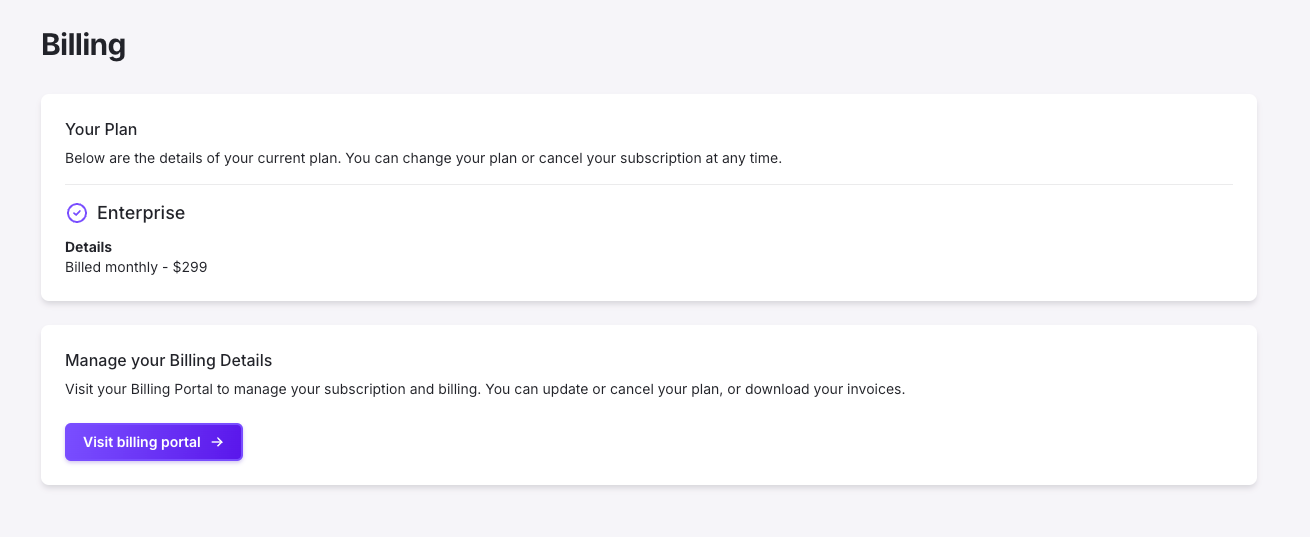
From here, users can access the Customer Portal for further management.
In the portal, users can manage their subscriptions, view their payment history, and update personal and billing details.
Conclusion
- Subscription Management: Users can easily manage subscriptions (upgrades, downgrades, cancellations) via the payment provider's customer portal.
- One-Time Purchases: Users cannot upgrade or modify one-time purchases after payment is made.
By integrating Stripe or LemonSqueezy’s customer portals, JetShip offers users a seamless way to manage their payments while adhering to the limitations of each payment provider.